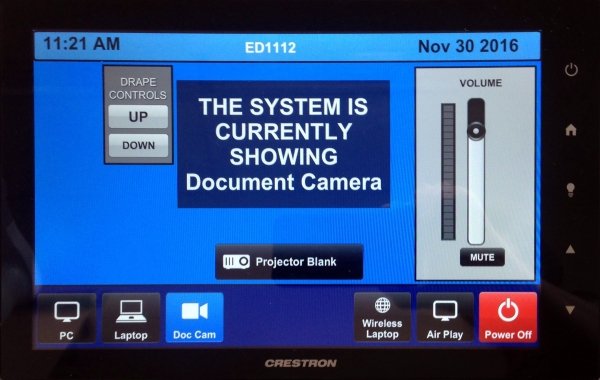To request equipment that is not standard in these rooms, please email classroomcentral@odu.edu.
The Darden Education Building (ED2) is home of the Darden College of Education & Professional Studies at Old Dominion University. This state-of-the-art building, which serves as a beautiful gateway to the University, has 11 technology classrooms with powerful media and display capabilities. All classroom doors have Proximity locks.
Classrooms
All classroom furniture is on wheels to support active learning. Classrooms can be configured any number of ways - we just ask that rooms be reset to their standard configuration at the end of each class.
On the wall, you'll find a hotline phone that rings directly to either the IT Help Desk (press 1) or campus police (press 9).
Adjustable Instructor Desk
All instructor desks are designed to accommodate your personal teaching style:
- A touchscreen monitor mounted on an adjustable arm swivels to face any which way.
- The monitor contains a built-in web cam for Zoom sessions.
- Buttons electronically raise and lower the height of the desk so you can teach from the position you feel most comfortable.
- All cables are tucked neatly into the desk and out of the way.
- The document camera can display paper or 3D objects on the screen.
- A touch panel controls the classroom shades and the projector volume.
Desktop Control Panel
Desktop Control Panel screen. (Appearance may vary based on the building.)
The desktop control panel sits in the middle of the instructor's desk. From this touchscreen panel, you can select what is displayed through the projector and onto the screen at the front of the room. Simply select one of the buttons at the bottom of the screen:
- PC - Display the screen from the built-in classroom desktop.
- Laptop - Connect your personal device to the HDMI or VGA connectors built into the desk.
- Doc Cam - Project flat or 3D objects from the document camera that comes standard on every instructor desk.
- Wireless Laptop - Connect a laptop (Mac or PC) or Android device by typing an IP address into your web browser. (Instructions appear on the screen once you press the "Wireless Laptop" button on the control panel.) (Not available in all classrooms.)
- Air Play - Display your Apple laptop, iPad or iPhone over AirPlay through the room's built-in AppleTV. (Make sure you have Bluetooth turned on and that you are connected to an ODU wireless network.) (Not available in all classrooms.)
Classrooms
All technology classes in the Darden Education Building have adjustable desks, document cameras, air media and Apple TV. Instructors can use the built-in PC, connect a laptop using HDMI or VGA cables, or connect wirelessly to the HD projector.
| Room # | Capacity | Lecture Capture |
|---|---|---|
| Education 1100 |
30 |
Yes |
|
Education 1101 |
36 |
-- |
|
Education 1102 |
36 | -- |
|
Education 1103 |
36 | -- |
|
Education 1104 |
36 | Yes |
|
Education 1105 |
36 | Yes |
|
Education 1109 |
60 | Yes |
|
Education 1110 |
55 | Yes |
|
Education 1112 |
56 | Yes |
|
Education 1114 |
26 | -- |
|
Education 1115 |
20 | -- |