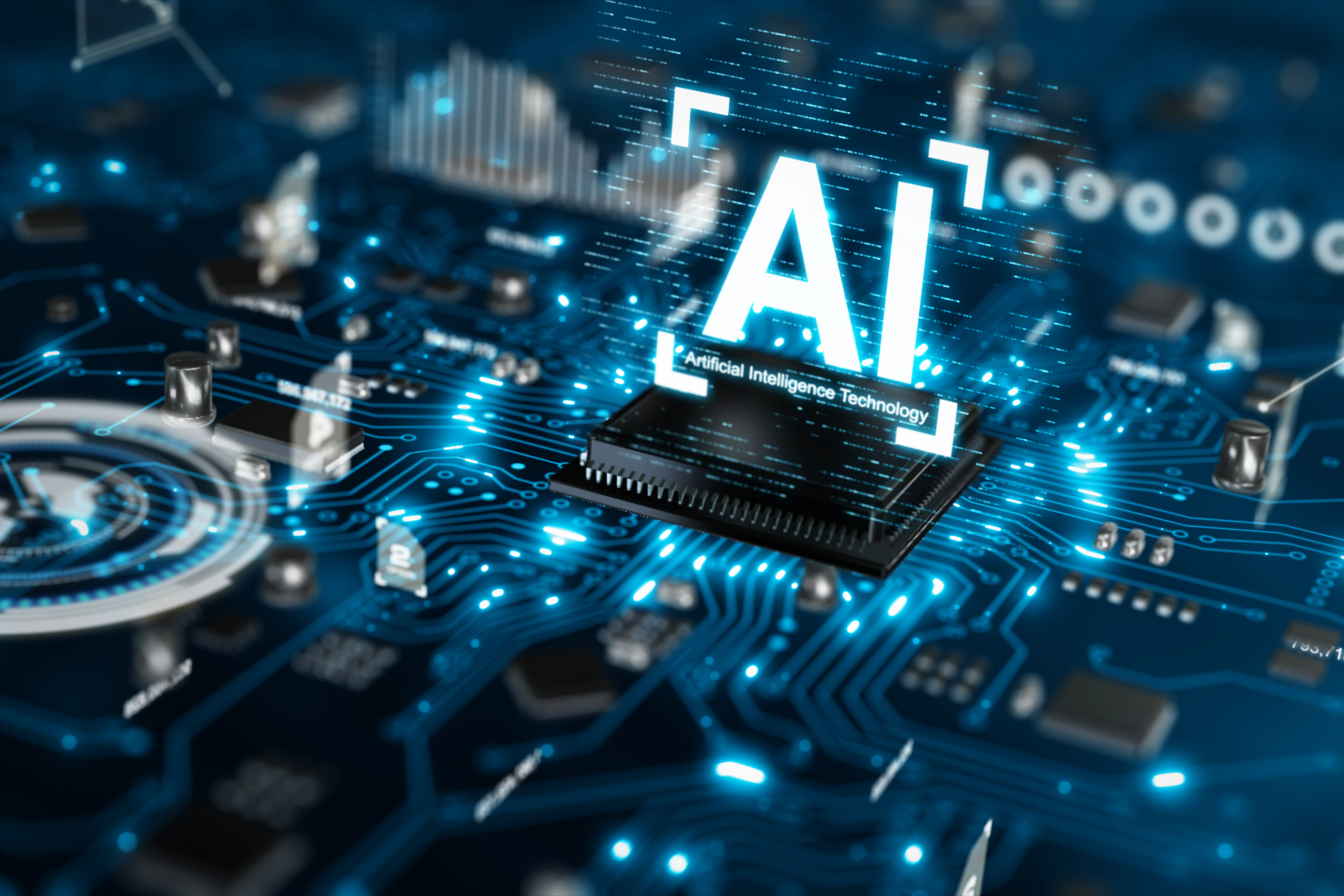Artificial intelligence content generation tools (AICGTs), such as ChatGPT, Claude, Bard, Bing, DALL●E 2 and Midjourney, have the potential to transform the teaching, learning, and research landscape in higher education. By augmenting the human ability to generate ideas and create various forms of content, including text, images, digital art, sound, video, and programming code, AICGTs are slowly disrupting teaching practices and traditional models of knowledge creation. While some educators are excited about the pedagogical potential of these tools, others worry that they could undermine students' academic integrity, creativity, and critical thinking. The disruptive nature of these fast-paced AI tools is likely to redefine not only models of knowledge creation in academia, but also curriculum programs and the skills and knowledge associated with current and future job prospects. As these AI content creation technologies become more ubiquitous, it is increasingly important to develop a nuanced understanding of their capabilities and limitations without overestimating or underestimating their potential impact on education (healthy skepticism).
To help you navigate this emerging landscape, the Center for Faculty Development has created a comprehensive FAQ document that addresses common questions about generative AI content.
We hope this useful resource will help you (1) understand the possibilities and the limitations of AICGTs for teaching and learning practices, content creation, assessment integrity, etc.; (2) make informed decisions about how to incorporate AI-generated content into your teaching, learning, and research activities; (3) engage your students in a reflective, responsible, productive and ethical use of these tools in various teaching and learning activities; and finally (4) help you explore and perhaps reframe your own narrative about how AICGTs will influence your professional identity as an educator and as a scholar.
We encourage you to use this resource and share it with your colleagues. The FAQ will be updated regularly to keep you informed about the latest AI tools. If you have any suggestions or feedback, please contact us at cfd@odu.edu.
AI-generated content such as text, images, video, code, and other media is produced by artificial intelligence systems trained on massive datasets, using complex algorithms to generate output based on text prompts. Tools like GPT-4, Claude, Stable Diffusion and DALL-E 2 can generate superficially realistic content on a wide range of topics and from user descriptions. While AICGTs offer exciting new opportunities for automated, creative content production, they also pose challenges regarding the veracity, originality, and ethics of the output. AI-generated material can be persuasive but might lack depth or have biases from its training data. Therefore, it's essential for educators and students to approach AI-produced content with caution, checking its accuracy against trusted references. By recognizing the innovative possibilities while continually staying in the loop by evaluating AICGTs content, we can thoughtfully integrate these rapidly evolving tools into teaching and learning in a measured, responsible way.
- Familiarize yourself with the different types of AICGTs and their specific uses and consider which tools might be most appropriate for your needs. See page 11 for a list of some of the most popular AICGTs.
- Understand how AICGTs use machine learning algorithms and natural language processing to analyze data patterns and incrementally generate content, word-by-word, and pixel-by-pixel.
- Reflect on how AICGTs will influence your professional identity as an educator and scholar.
- Consider how AICGTs will affect your discipline (automating tasks, generating content, providing interactive tutoring) and how you will help students navigate this evolving field?
- Clarify your course objectives and reflect on how AI-generated content can help you achieve or improve students learning outcomes.
- Before you require your students to use AI tools, you need to.
- Discuss the use of AI-generated content with your students. Highlight the pros and cons of various AICGTs.
- Review the privacy and data collection practices of the AICGTs, including log-in credentials, tracking, analytics, etc.
- Verify that the tools are free and accessible.
- Remember that AICGTs must comply with the regulations of the Family Educational Rights and Privacy Act (FERPA): students' personal information should not be disclosed to systems that are not supported by the university.
- Update your course syllabus honor code based on your decision to use or not use AICGTs. See sample syllabus statements below.
- Clarify your expectations regarding academic honesty. Be clear about what your students may or may not use.
- Provide clear instructions on how students should use AICGTs: why (purpose), what (assignments), how (grading criteria).
- Provide alternative assignments for students who chose not to use AI tools.
- Design your grading rubric around the expectations of your assignments.
- Provide clear guidance on how to cite AI-generated content. See citation example below.
- Review the ethical implications of AICGTs for academic honesty.
- Run one of your assignments through one of the AICGTs, such as ChatGPT during class, and discuss the results with your students. Remember that the assignment prompt will give a different output each time it is submitted.
- Familiarize yourself with various AI-generated text detection tools (high rate of false positives). See below for a list of AI detection tools.
- Note that unlike search engines that presents existing information, AICGTs can generate false or fabricated information (the hallucination problem) by mixing words from multiple sources and presenting them as plausible and convincing sources.
- AICGTs are prone to unexpected changes called "drift" when LLMs deviate from the original parameters. For example, ChatGPT4's performance in responding to certain prompts decreased over time compared to ChatGPT3.5.
- Consider the ethical implications of using AICGTs, such as intellectual property, data privacy, misinformation, biased information, offensive content, and the potential for misuse, and how to address these issues in your teaching.
- Have a meaningful conversation with your students, about the value and role of AI in their learning journey. Emphasize the importance of the intellectual struggle and process that leads to answers, rather than the final answer itself.
- Be aware of the potential for AICGTs to increase or exacerbate existing educational inequalities among your students. The use or non-use of AICGTs is likely to create an unfair comparative advantage for students who learn to use them over those who do not.
-
- Teaching and Learning (This is not an exhaustive list):
- Draft/outline for course syllabus, lecture notes, resources, etc.
- Create course readings, study guides, presentations, visual aids, etc.
- Draft quiz questions and answers, rubrics, assignments, project-based learning scenarios, etc.
- Draft weekly activities and creative writing prompts for students.
- Draft practice quizzes to test students' understanding of the material.
- Draft personalized feedback on student assignments.
- Edit and proofread assignments.
- Automate the grading of specific student assignments.
- Provide simple explanations of complex concepts.
- Generate examples of high-quality responses to assignments and quizzes.
- Provide definitions at multiple levels of understanding (simple -> complex).
- Generate practice problems with solutions, structured reflection activities.
- Generate ideas for alternative assessment methods (projects, presentations, etc.)
- Simulate students’ perspectives and reactions.
- Translate text from one language to another.
- Write and debug programming code.
- Prepare instructions for assignments or exams.
- Generate student self-assessment tools (rubrics or checklists).
- Provide feedback to students on common errors.
- Author stories, book summaries, poems, jokes, emails, etc.
- Improve/inspire creative writing process: tone, outlines, metaphors, follow-up sentences, different perspectives, details, etc.
- Research (This is not an exhaustive list):
- Generate ideas, questions, references for research proposals, etc.
- Conduct online searches and literature reviews.
- Help summarize research papers and findings.
- Analyze qualitative data: classify data, generate themes, and transcribe data from audio and video recordings.
- Analyze quantitative data: basic statistics, predictive modeling, data visualization, etc.
- Assist in analyzing trends, or mining data from multiple sources.
- Help write proposals, findings, conclusions, and recommendations.
- Provide tailored feedback on drafts and help refine arguments.
- Write summaries, abstracts, and early drafts of papers.
- Suggest extensions, modifications, or new directions for research.
Reminder: Please keep in mind that the effectiveness of learning is highly dependent on how you design your assignments and acknowledge that AICGTs often give incorrect information.
Note: The CFD does not endorse the use of AI tools exclusively for student work or to circumvent the actual student learning process. The ethical use of AICGTs must always be considered.
- Assist with Coursework.
- Answer questions on a variety of topics and disciplines.
- Write abstracts for articles and book reviews.
- Solve mathematical and engineering problems (high rate of incorrect answers).
- Explain complex scientific ideas.
- Help generate complete essays and papers from prompts (high rate of incorrect or incomplete information and citations must be acknowledged).
- Proofread written text.
- Receive feedback on writing (rewriting, rethinking, reorganizing, and producing text).
- Create Study Materials for Courses
- Create study guides and summaries.
- Create exercises and quizzes for different disciplines.
- Provide reference material (may contain outdated or inaccurate information).
- Create flashcards on various topics.
- Help identify knowledge gaps and recommend targeted practice.
- Find public domain/Creative Commons resources.
- Improve Study Skills
- Increase student motivation and engagement with course content.
- Create to-do lists.
- Provide schedule templates.
- Offer productivity tips.
- Provide resources and support.
- Emulate conversations and develop second language skills.
- Act as a tutor to provide personalized feedback on course content and assignments (feedback may be outdated or inaccurate).
- Prepare for Tests and Exams
- Provide sample questions for exams and quizzes.
- Generate practice tests.
- Provide study tips and strategies.
Note: Learning how AICGTs respond to your assessment tasks can help guide their redesign, taking into account the current limitations of these tools. However, be careful not to enter your exam questions into AICGTs, as this could become part of the training data used by these tools.
- Supporting Research Activities
- Provide research suggestions.
- Create outlines, summaries for research papers.
- Generate bibliographies (may contain outdated or inaccurate references).
- Conduct literature reviews.
- Advise students in their postgraduate plans.
- Help with accessibility.
- Help convert course materials into other formats (audio, visual, language)
- Introduce real-world AI applications into your assignments, preparing students for future careers in fields where AI is prevalent (promoting digital literacy).
- Encourage students to create reusable prompts and scenarios for your course assignments and activities.
- Provide sample prompts related to the course assignments.
- Understanding the wording and structure of prompts is one of the most important skills for effective use of AICGTs (prompt engineering).
- Ask students to evaluate the accuracy, ethical issues, and relevance of AI-generated content.
- Have students flag inaccurate, biased, or misleading information generated by AICGTs. Providing opportunities for students to critically interrogate the output of AICGTs is critical to fostering their digital literacy with AI.
- Ask students to revise/improve the output of AICGTs using Track Changes (Microsoft Word) or Suggesting in Google Docs.
- Use AI tools as a starting point for generating ideas and facilitating discussion.
- Use AI tools to identify student misconceptions.
- Use AI tools for formative assessment.
- When evaluating student writing, consider the following questions:
- What is the role of writing in your course?
- What do you grade? What criteria do you use?
- What kind of feedback do you need to give your students?
- How can you use ChatGPT and other AICGTs to help your students become better writers (metacognitive skills)?
To discourage student reliance on AI-generated content while still providing opportunities for creativity, consider the following when designing your course assignments:
- Reference specific class lectures, discussions, and materials. This helps students connect course concepts to their own perspectives.
- Require engagement with current events and news. This makes it difficult to rely on outdated or inaccurate AI-generated information. Although newer AICGTs are able to search/use information from the Internet.
- Specify current source requirements. Again, this discourages the use of inaccurate or outdated AI content.
- Use a multi-step submission process (outline, draft, final). This encourages original work through revision.
- Design assignments that allow sufficient time for completion (scaffolded assignments); an overload may drive students to use AICGTS such as ChatGPT when pressed for time.
- Assign multimedia responses beyond just text (infographics, maps, timelines). This makes it harder to replace AI-generated text.
- Have students reflect on their assignment process. Metacognitive activities reveal authentic student work.
- Replace some written assignments with audio/video submissions. This shifts away from AI text-generators.
- Consider including in-class writing and conferences to gain valuable insight into student work. Be aware, however, that such assignments may inadvertently disadvantage non-native English speakers or students who need accommodations for disabilities.
- Introduce oral assignments, face-to-face exams, and in-class activities. These are likely to increase student participation and involvement.
In addition, analysis, and application assignments force students to demonstrate deeper understanding. Descriptive responses are easier for AI to generate.
Instead of using AI-generated content, discuss academic integrity and learning implications with students. Help them think through how AI tools should or should not be incorporated into the course. Alternatively, invite students to think about how they might incorporate AI-generated content into their course activities, while considering the impact on their creativity and learning journey.
Depending on your course learning outcomes and expectations, consider adopting or modifying one of the following examples:
Note: Please note that ODU does not require an AI statement in your syllabus, but it is highly recommended.
- Option A - Use of AI tools to generate content is prohibited:
In this course, you may not use AI tools such as ChatGPT and DALL●E 2, to generate content (including text, images, digital art, sound, video, and programming code) is strictly prohibited. You must complete all course assignments on your own or with your classmates. Using AI tools to create content for your assignments is a form of academic dishonesty and a violation of the University Honor Code. - Option B – Partially allow AI-generated content with attribution:
In this course, you may use AI tools such as ChatGPT and DALL●E 2 to brainstorm ideas and create outlines. However, you may not include AI-generated content in your final submission without attribution. Using AI-generated content without giving proper attribution is a form of academic dishonesty and a violation of the University Honor Code. - Option C - Allow AI-generated content with attribution:In this course, you may use AI tools such as ChatGPT and DALL●E 2 to generate content for your assignments, provided that the content is accurate, unbiased, and appropriate for the assignment. To ensure academic integrity, you must (1) specify which AI tool you used, (2) use quotation marks or a different font color to distinguish AI-generated content, and (3) include citations to the AI tool sources in your references. Failure to properly cite AI-generated content is a form of academic dishonesty and a violation of the University Honor Code.
Provide clear guidelines for citing AI-generated content:
- General writing, images, artwork, programming code, etc.:
- Acknowledge the use of AICGTs:
- What tools did you use?
- What prompt did you use to generate the content?
- What content did you use: design, outline, image, code, content used?
- How did you use the results of the AICGTs in your work?
- Indicate the date you used the tool.
- Keep drafts of your work to show how AI was used to complete the assignment.
- Acknowledge the use of AICGTs:
Example: (OpenAI's ChatGPT AI language model, "prompt", "draft", March 1, 2023).
-
Accuracy and bias: AI-generated content may not always be accurate or unbiased. Some tools, such as ChatGPT, may even create information or references that do not exist.
-
Current knowledge: AICGTs have a limited understanding of world events that have occurred after 2021. However, newer versions of the AICGT are able to search the Internet, read links and provide updated information.
-
Conversational responses: ChatGPT, for example, remembers past prompts and can adapt responses. This in-context learning is often used to circumvent ChatGPT's internal safeguards.
-
Availability: Unless you have a paid monthly subscription, some AIGCTs like ChatGPT may not always be available.
- Equity: Paid subscriptions provide access to more powerful models with advanced features. For example, ChatGPT 4 provides access to plugins and code interpreters that are not available in the free 3.5 version.
-
User Data: AIGCTs collect user data, so it is important not to share any personal information.
- Understand the importance of privacy, as AI tools often require access to data to function effectively and discuss how to address privacy concerns in your use of AICGTs.
- Consider the potential for misuse of AI-generated content, such as creating misleading information or deepfakes, and how to prevent misuse in your classroom.
- Emphasize transparency in the use of AI tools, especially in academic settings, to ensure that AI-generated content is properly attributed, providing specific examples where possible.
- Discuss the potential impact of AI-generated content on society, such as the potential for job displacement or the spread of misinformation, and how to address these issues in your classroom.
- Foster a classroom culture that values the ethical use of technology and discuss how this culture can enhance student learning and prepare them for their future careers.
- Understand that while AICGTs are powerful, they can sometimes generate incorrect or misleading information because they base their outputs on patterns learned from training data rather than on an understanding of the content, providing specific examples where possible.
- Recognize that AICGTs require human oversight to ensure accuracy and appropriateness of content and discuss how human oversight can improve the effectiveness of these tools.
- Recognize that AI tools may struggle with tasks that require deep understanding, creativity, or emotional intelligence, and discuss how these limitations may impact student learning.
- Discuss the potential impact of these limitations on student learning and future careers, providing specific examples where possible.
- Encourage critical thinking and skepticism in the use of AICGTs and discuss how this approach can enhance student learning.
- Learn about the subtle clues that can indicate AI-generated content, such as unusual phrasing or lack of context, and provide specific examples where possible.
- Become familiar with available tools that can help detect AI-generated text and discuss how these tools can enhance your ability to maintain academic integrity.
- Promote transparency and provide clear guidelines to ensure that students properly cite any AI-generated content they use and discuss how this transparency can prevent misuse of AICGTs.
- Discuss the potential consequences of misusing AICGTs, such as academic penalties or ethical issues, providing specific examples where possible.
- Foster a classroom culture that values innovation and responsible use of technology and discuss how this culture can enhance student learning and prepare them for their future careers.
- Become familiar with various AI-Generated text detection tools:
- AI Content Detector
- AI Text Classifier
- Content At Scale
- Copyleaks
- Giant Language Model Test Room (GLTR)
- GPTZero
- Originality.ai Plagiarism Checker and AI Detector
Caution: Uploading student work to external AI detection tools may result in FERPA, privacy, and copyright violations.
Reminder: Remember that AI detectors provide probabilities, not definitive proof of student misconduct. Their results may be inconsistent, and students may manipulate content (e.g., use multiple AI paraphrasing tools such as Quilbot) to avoid detection. If you suspect academic dishonesty based on these tools, please review, and investigate before taking disciplinary action. The accuracy and reliability of these systems are limited, and your judgment in determining authorship remains critical.
Note: As of July 25, 2023, OpenAI has shut down its AI Classifier, a tool that claimed to flag AI-generated text, due to "low accuracy".
Gewitz, D. (2023, January 13). Can AI detectors save us from ChatGPT? I tried 3 online tools to find out. ZDNET.
- Attend CFD workshops on AI in education for insights and networking.
- Explore available resources on AICGTs like articles, courses, and webinars.
- Connect with colleagues using AICGTs for practical advice.
- 19 Ways to Use ChatGPT in Your Classroom
- 43 Examples of Artificial Intelligence in Education
- AI and the Future of Undergraduate Writing
- Alarmed by AI Chatbots, Universities Start Revamping How They Teach
- ChatGPT Advice Academics Can Use Now
- Cheating with ChatGPT: Can openAI's chatbot pass AP lit?
- Noam Chomsky: The False Promise of ChatGPT
- Is AI the New Homework Machine? Understanding AI and Its Impact on Higher Education
- Teaching: Will ChatGPT Change the Way You Teach?
- Cotton, D. R., Cotton, P. A., & Shipway, J. R. (2023). Chatting and Cheating. Ensuring academic integrity in the era of ChatGPT. https://edarxiv.org/mrz8h?trk=public_post_main-feed-card_reshare-text
- Diwan, C., Srinivasa, S., Suri, G., Agarwal, S., & Ram, P. (2023). AI-based learning content generation and learning pathway augmentation to increase learner engagement. Computers and Education: Artificial Intelligence, 4, 100110. https://www.sciencedirect.com/science/article/pii/S2666920X22000650
- Eaton, S. E., Mindzak, M., & Morrison, R. (2021). Artificial Intelligence, Algorithmic Writing & Educational Ethics. https://prism.ucalgary.ca/handle/1880/113569
- Ippolito, D., Yuan, A., Coenen, A., & Burnam, S. (2022). Creative Writing with an AI-Powered Writing Assistant: Perspectives from Professional Writers. arXiv preprint arXiv:2211.05030. https://arxiv.org/abs/2211.05030
- Sharples, M. (2022). Automated essay writing: an AIED opinion. International Journal of Artificial Intelligence in Education, 32(4), 1119-1126. https://link.springer.com/article/10.1007/s40593-022-00300-7
- Susnjak, T. (2022). ChatGPT: The End of Online Exam Integrity? arXiv preprint arXiv:2212.09292. https://arxiv.org/abs/2212.09292
- Swiecki, Z., Khosravi, H., Chen, G., Martinez-Maldonado, R., Lodge, J. M., Milligan, S., ... & Gašević, D. (2022). Assessment in the age of artificial intelligence. Computers and Education: Artificial Intelligence, 3, 100075. https://www.sciencedirect.com/science/article/pii/S2666920X22000303
- Tate, T., Doroudi, S., Ritchie, D., & Xu, Y. (2023). Educational research and AI-generated writing: Confronting the coming tsunami. https://edarxiv.org/4mec3/download?format=pdf
- Yeadon, W., Inyang, O. O., Mizouri, A., Peach, A., & Testrow, C. (2022). The Death of the Short-Form Physics Essay in the Coming AI Revolution. arXiv preprint arXiv:2212.11661. https://arxiv.org/pdf/2212.11661.pdf
- 19 Ways to Use ChatGPT in Your Classroom
- 43 Examples of Artificial Intelligence in Education
- AI and the Future of Undergraduate Writing
- Alarmed by AI Chatbots, Universities Start Revamping How They Teach
- ChatGPT Advice Academics Can Use Now
- Cheating with ChatGPT: Can openAI's chatbot pass AP lit?
- Noam Chomsky: The False Promise of ChatGPT
- Is AI the New Homework Machine? Understanding AI and Its Impact on Higher Education
- Teaching: Will ChatGPT Change the Way You Teach?
- Cotton, D. R., Cotton, P. A., & Shipway, J. R. (2023). Chatting and Cheating. Ensuring academic integrity in the era of ChatGPT. https://edarxiv.org/mrz8h?trk=public_post_main-feed-card_reshare-text
- Diwan, C., Srinivasa, S., Suri, G., Agarwal, S., & Ram, P. (2023). AI-based learning content generation and learning pathway augmentation to increase learner engagement. Computers and Education: Artificial Intelligence, 4, 100110. https://www.sciencedirect.com/science/article/pii/S2666920X22000650
- Eaton, S. E., Mindzak, M., & Morrison, R. (2021). Artificial Intelligence, Algorithmic Writing & Educational Ethics. https://prism.ucalgary.ca/handle/1880/113569
- Ippolito, D., Yuan, A., Coenen, A., & Burnam, S. (2022). Creative Writing with an AI-Powered Writing Assistant: Perspectives from Professional Writers. arXiv preprint arXiv:2211.05030. https://arxiv.org/abs/2211.05030
- Sharples, M. (2022). Automated essay writing: an AIED opinion. International Journal of Artificial Intelligence in Education, 32(4), 1119-1126. https://link.springer.com/article/10.1007/s40593-022-00300-7
- Susnjak, T. (2022). ChatGPT: The End of Online Exam Integrity? arXiv preprint arXiv:2212.09292. https://arxiv.org/abs/2212.09292
- Swiecki, Z., Khosravi, H., Chen, G., Martinez-Maldonado, R., Lodge, J. M., Milligan, S., ... & Gašević, D. (2022). Assessment in the age of artificial intelligence. Computers and Education: Artificial Intelligence, 3, 100075. https://www.sciencedirect.com/science/article/pii/S2666920X22000303
- Tate, T., Doroudi, S., Ritchie, D., & Xu, Y. (2023). Educational research and AI-generated writing: Confronting the coming tsunami. https://edarxiv.org/4mec3/download?format=pdf
- Yeadon, W., Inyang, O. O., Mizouri, A., Peach, A., & Testrow, C. (2022). The Death of the Short-Form Physics Essay in the Coming AI Revolution. arXiv preprint arXiv:2212.11661. https://arxiv.org/pdf/2212.11661.pdf
List of AI Content Generation Tools by Category
Text
| Content Type | AI Tools | Website | Potential Use |
|---|---|---|---|
| Text | GPT-3 GTP-4 |
https://openai.com/index/gpt-4/ | Revise content on a variety of topics, including creating syllabi, lectures, assignments, rubrics, quizzes, and more. |
| ChatGPTwriter | https://chatgptwriter.ai/ | Compose and respond to email using simple prompts. | |
| GPT For Work | https://gptforwork.com/ | Create, edit, summarize, translate, and classify content in Google Sheets and Google Docs.. | |
| DeepL Write | https://www.deepl.com/write | Correct mistakes and rephrase sentences. | |
| Hemingway Editor | https://hemingwayapp.com/ | Analyze and improve your sentences and paragraphs. | |
| QuilBot | https://quillbot.com/ | Paraphrase sentences, check grammar, summarize and generate quotations. | |
| Speedwrite | https://speedwrite.com/ | Write, rewrite, and generate text. | |
| Slide Creation | https://tome.app/ https://www.chatba.com/ | Design slides and stories that combine multiple types of content. | |
| Images and Visuals | DALL●E 2 | https://openai.com/dall-e-2/ | Create images and digital artwork based on text descriptions. |
| Prompthunt | https://www.prompthunt.com/ | Create, edit, and share themes, including vector illustrations and soft color palettes. | |
| Lexica | https://lexica.art/ | Search for images and artwork created with Stable Diffusion. | |
| Image Cleaner | https://imgcleaner.com/ | Clean up your images and pictures by instantly removing unwanted objects. | |
| Audio | WaveNet | https://deepmind.com/research/ | Create transcripts and raw audio. |
| Adobe Speech Enhancer | https://podcast.adobe.com/enhance | Improve audio clarity by removing background noise. | |
| Video | Designs.ai | https://designs.ai/ | Create, edit, and scale content such as logos, videos, banners, flyers, and mockups. |
| Make-A-Video | https://makeavideo.studio/ | Create short video clips from text prompts. | |
| FlexClip | https://www.flexclip.com/ | Edit and create videos that include text, images, audio, and animation. | |
| Various tools | InVideo.io, Synthesia.io, VEED.io, Lumen5, Designs.AI | Edit and create videos that include text, images, audio, and animation. | |
| Unscreen | https://www.unscreen.com/ | Remove background from videos. | |
| Coding | DeepCode | https://deepcode.ai/ | Write programming code and troubleshoot coding errors. |
| Codex | https://openai.com/index/openai-codex/ | Generate code in multiple languages, debug and fix errors. Create programming assignments and coding tutorials. | |
| Tabnine | https://www.tabnine.com/ | Auto-complete lines of code. | |
| 3D | LeiaPix | https://convert.leiapix.com/ | Convert images to 2D and 3D formats. |
| AI Detection | GPTZero | https://gptzero.me/ | Detect AI-generated text. |
| Copyleaks | Detect AI-generated text. | ||
| Academic Research | Elicit | https://elicit.org/ | Automate research workflows, such as parts of literature reviews. |
| Trinka | https://cloud.trinka.ai | Check grammar and improve academic and technical writing. | |
| Galactica | Search and summarize academic literature, solve math problems, and write scientific code. | ||
| Papers with Code | https://paperswithcode.com/ | Access free and open resources with machine learning papers, code, datasets, methods, and evaluation tables. |