Stay Safe Shopping Online with These Consumer Tips
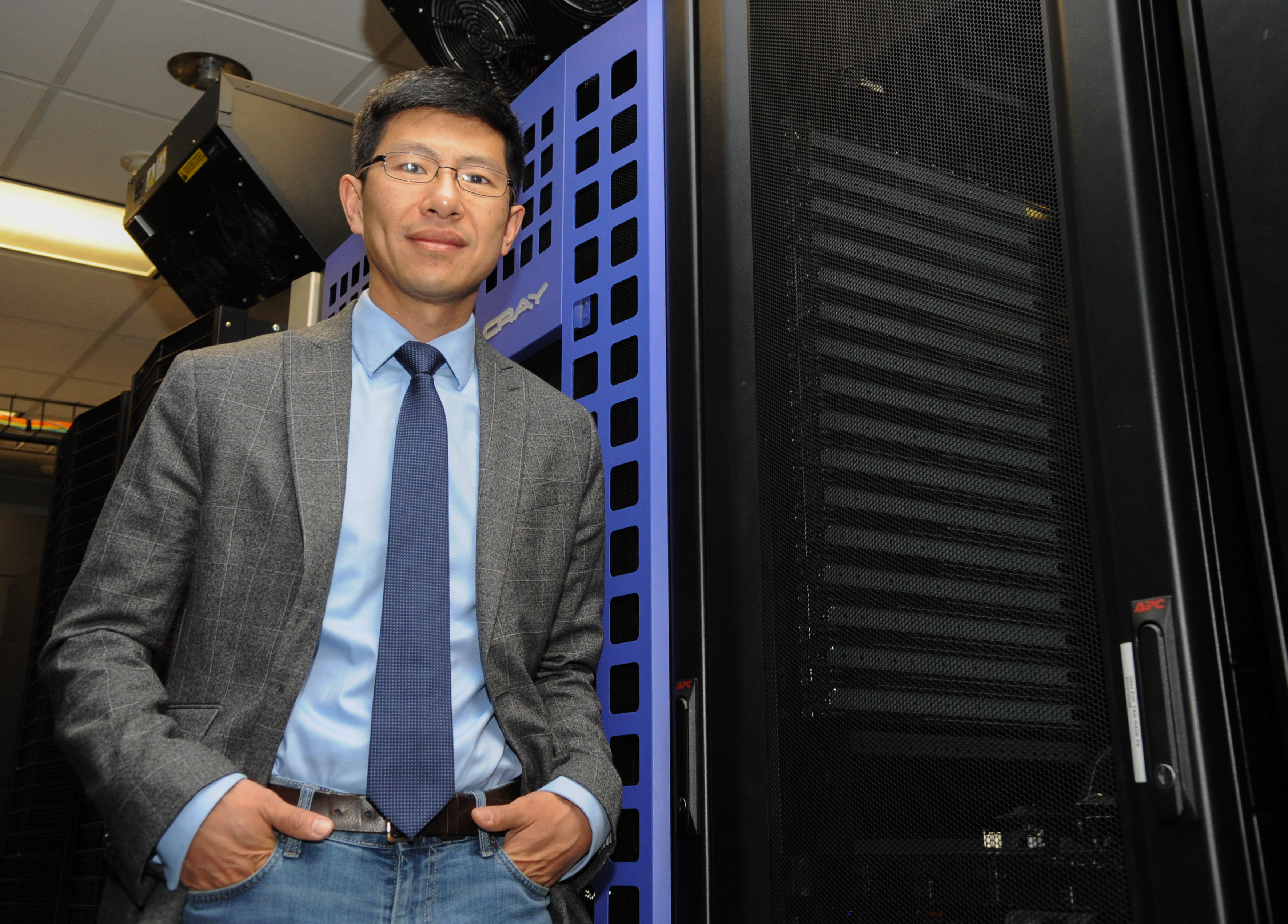 Michael Wu
Michael Wu
By Betsy Hnath
According to the National Retail Federation, online shopping will surpass every other type of retail purchasing this year for the first time in history. While the convenience of shopping from home is a bonus, it's important to keep cyber safety in mind.
There's no way to stay completely safe from cybercrime but increasing awareness can help, said Michael Wu, director of Old Dominion University's Center for Cybersecurity Education and Research.
"We need to understand the risk by making sure we surf secure websites and use different usernames and passwords when having multiple accounts," Wu said. "Beware of e-mails from unknown sources that prompt the reader to download apps. Those apps may carry malicious codes that can steal information from your phone or computer."
Wu also advises consumers to always use a secure network for purchases and never send sensitive information through a public Wi-Fi portal.
"The data you are accessing is supposed to be encrypted for safe use," he said. "A hacker can use a device called a sniffer to capture that data and break the encryption."
Wu, offers these tips to keep your information secure during the holidays:
- Be aware of holiday phishing. During the holiday season, the number of phishing emails or messages increases. Usually, these messages include a malicious link; when the user clicks on the link, he downloads a malware, which allows the attacker to control his computer/smartphone or monitor transactions. Internet users often wait for shipping notifications or promotion emails. That's why phishing is very efficient;
- In general, don't click on unfamiliar links to websites advertising sales, coupons, etc. Many of them may be very attractive. If it looks too good to be true, it probably is;
- Avoid public Wi-Fi. Public Wi-Fi hotspots can be hacked. If you're using a public connection, it's best to limit yourself to window shopping and price comparing; use LTE (cellular data) for actual buying when you need to send credit card numbers;
- If you're making a purchase from a public computer, make sure to use "Private Browsing" to ensure the browser doesn't retain your sensitive info; and
- When online shopping, make sure that the website address is secure. Only allow secure connections or HTTPS, for shopping, which is often indicated by a green padlock icon on your web browser.
Wu also recommends that consumers frequently monitor banking and credit card accounts, many of which allow customers to receive a text message or smartphone app message every time a transaction is charged to the account. Take advantage of such monitoring systems. Use two-factor authentication, whenever it is offered, he said.

